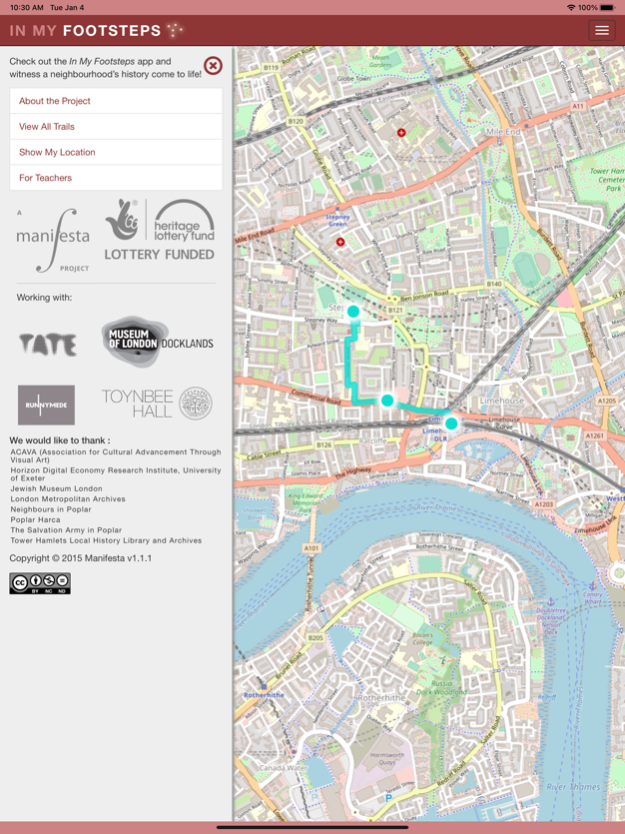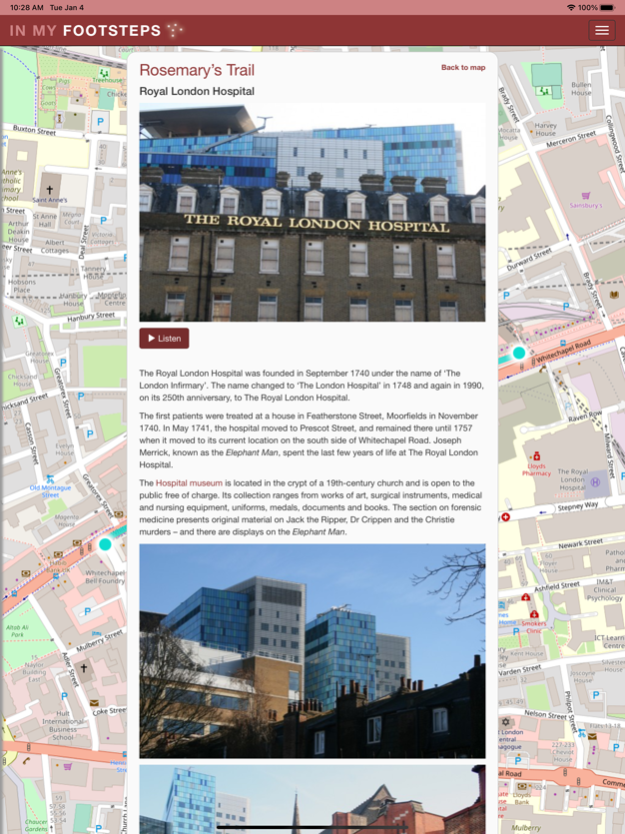In My Footsteps 1.1.2
Continue to app
Free Version
Publisher Description
In My Footsteps is an interaction between people and place - combining local history and heritage with communal culture and personal identity.
First piloted in London’s East End – Whitechapel, Limehouse and Poplar – it has engaged local residents, young and old, in living-heritage activities: unearthing, highlighting and celebrating fresh ‘takes’ on particular places that matter to them.
Working with museums, local historians, community groups, and creative facilitators, participants from a variety of cultural and ethnic backgrounds have become, in effect, ‘neighbourhood-curators'.
They began by going out and about on walking tours guided by historians, visiting places of interest and learning new things about their neighbourhoods. They honed in on selected personal landmarks and stories, anchored in their sense of belonging; researched online and visited the local library and archives for images and precious information about the past. They then wrote up and recorded their stories and commentaries, incorporating photographs and videos they (or in some cases the project team) had taken of their chosen landmarks and places. They used sound, spoken word and even poetry.
Through this process, they created their own trails - mini walking tours, guiding us through fascinating journeys of discovery, imaginatively weaving together personal stories and reminiscences with official history records. Thanks to this bespoke mobile application, In My Footsteps has collected and conserved these fascinating trails so that others can explore them, virtually as well as for real.
Jan 4, 2022
Version 1.1.2
Better support for new versions of iOS together with accessibility and usability updates.
About In My Footsteps
In My Footsteps is a free app for iOS published in the Kids list of apps, part of Education.
The company that develops In My Footsteps is millipedia. The latest version released by its developer is 1.1.2.
To install In My Footsteps on your iOS device, just click the green Continue To App button above to start the installation process. The app is listed on our website since 2022-01-04 and was downloaded 10 times. We have already checked if the download link is safe, however for your own protection we recommend that you scan the downloaded app with your antivirus. Your antivirus may detect the In My Footsteps as malware if the download link is broken.
How to install In My Footsteps on your iOS device:
- Click on the Continue To App button on our website. This will redirect you to the App Store.
- Once the In My Footsteps is shown in the iTunes listing of your iOS device, you can start its download and installation. Tap on the GET button to the right of the app to start downloading it.
- If you are not logged-in the iOS appstore app, you'll be prompted for your your Apple ID and/or password.
- After In My Footsteps is downloaded, you'll see an INSTALL button to the right. Tap on it to start the actual installation of the iOS app.
- Once installation is finished you can tap on the OPEN button to start it. Its icon will also be added to your device home screen.